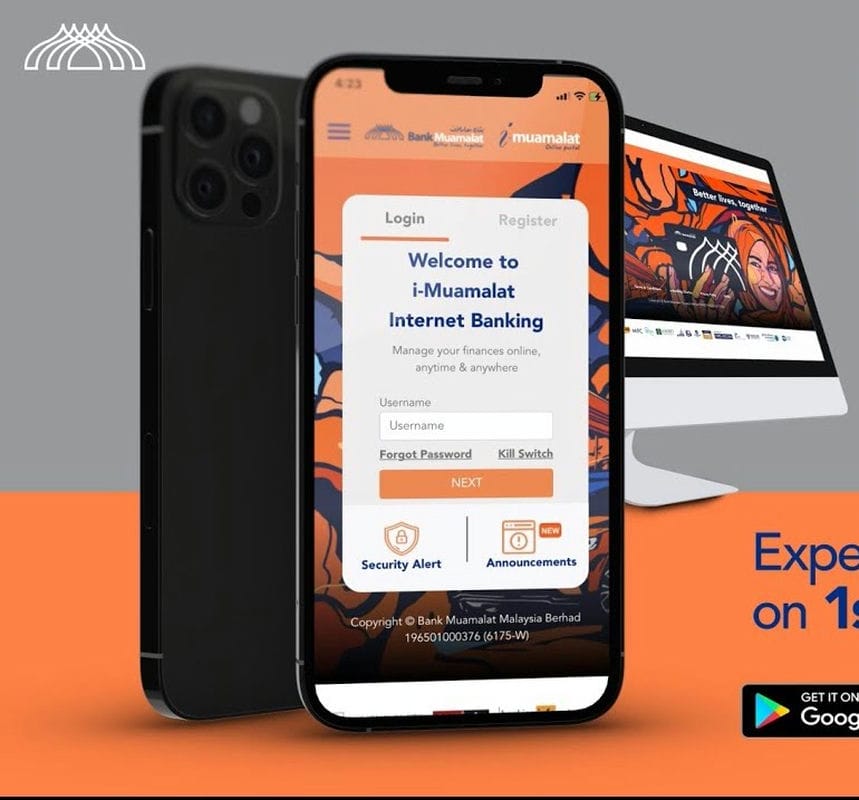New Features of Enhanced Security for i-Muamalat
Beginning Jan 2024, we are implementing additional layers of security for i-Muamalat Online Portal and Mobile Application. This is part of our ongoing effort to further safeguard your online banking security against fraud, in line with the regulatory direction to combat financial scams and frauds.
Cara daftar peranti baru dan i-MSecure dengan lebih mudah
Published on January 12, 2024
Bank Muamalat menaik taraf sistem i-Muamalat dengan ciri-ciri keselamatan terbaru. Ikuti cara mudah mendaftar peranti baru dan i-MSecure melalui i-Muamalat App.
#MuamalatiMsecure
| No | Security Update | What you need to know? |
| 1. | i-MSecure replacing SMS Transaction Authentication Code (TAC) for all i-Muamalat transaction authorisation | To prevent SMS TAC scams, you must authorize (Approve or Reject) i-Muamalat transactions including FPX via i-MSecure from your preferred smartphone.
Kindly download the i-Muamalat Mobile Application now from the Apple AppStore, Google PlayStore or HUAWEI AppGallery to enjoy this new experience. You can register maximum 3 smartphones at one time, however only ONE preferred smartphone is allowed to register with i-MSecure. The transaction authorisation method would be via i-Muamalat Mobile Application binded with the i-MSecure only. Transaction authentication will be sent via Push Notification OR you can tap on i-MSecure menu at the i-Muamalat Mobile Application login screen to display the transaction approval details. i-Muamalat Mobile Application requires minimum OS version of iOS 13 or Android 9. |
| 2. | Activation (Cooling-off) Period | There will be a 12-Hour Activation (Cooling-off) Period when you perform the following:-
In efforts to help prevent unauthorised login/authorisation, you will only be able to login i-Muamalat/use i-MSecure to authorise transactions after 12 hours of the maintenance performed. |
| 3. | Kill Switch for immediate deactivation of i-Muamalat access in case of fraud suspicion | Kill Switch is a feature to temporarily block all login attempts when you suspect that your i-Muamalat login credentials have been compromised.
This feature is a quick way to prevent scammers from accessing your i-Muamalat account and preventing any outgoing transactions from your account(s). You can locate the feature at i-Muamalat Online Portal login page at https://www.i-muamalat.com.my. You may contact our Customer Care Line at 03-2600 5500 to re-activate your i-Muamalat account. |
Note: Effective from 13 January 2024.
Haven’t registered for i-MSecure yet?
Install i-Muamalat Mobile Application now from the Apple AppStore, Google PlayStore or HUAWEI AppGallery to enjoy this new experience.
Just login your i-Muamalat Mobile Application and follow the instruction prompted to register and activate i-MSecure to enjoy secure online banking on-the-go and faster transaction approvals.
To ensure proper functionality, please enable notification for the i-Muamalat Mobile Application:
For iPhones:
- Go to your iPhone ‘Settings’
- Search for ‘i-Muamalat’
- Select ‘Notifications’
- Enable ‘Allow Notifications’
For Android phones:
- Go to your Android phone ‘Settings’
- Select ‘Apps’
- Select ‘App management’
- Search for ‘i-Muamalat’
- Choose to ‘Enable’ or switch ‘ON’ to ‘Allow Notification’